Aadhar Card is considered one of the most important documents in India. Sometimes, even very minute mistakes require Aadhar Card Update so that we can correct that mistakes. In this blog post, we are going to share each and every single detail on how to change address, name, date of birth and even photo in Aadhar card in both ways Online as well as Offline.
The Aadhar has innumerable benefits and is almost linked to every major government documents. You can’t imagine getting government schemes unless and until you have Aadhar is linked. For example, If you want to continue bank services you must link your bank account with an Aadhar card, if you are a student then you must have Aadhar card before applying to scholarships.
Many people make a lot of mistakes in their Aadhar such as their name spelling, wrong address or date of birth, etc. that creates problem while linking it to other documents. For example, if your name spelling, address, or D.O.B. is different in Aadhar Card and PAN Card then your Bank Account cannot be linked.
Also Read: How to Earn from Flipkart Affiliate Program
Table of Contents
How to Change Name, Address, Date of Birth Online on Aadhar Card?
It has now become super easy to change your name, address, and other details on Aadhar because now the Indian government has rolled out a website in which you can make all the major required changes for your Aadhar Card update.
If you need to update your Aadhar Card online then you will need the registered mobile number for logging into the government UIDAI website which is responsible for storing and maintaining our Aadhar. You can also change your photograph if you feel that the image uploaded on the Aadhar is too old. So let’s see how we can update Aadhar Card online.
1) Open your laptop or smartphone and go to the UIDAI official website whose URL is uidai.gov.in.
2) After opening the website, you will see different options but you have to search for the Update Aadhar Card option.
3) Found the Update Aadhar option, now you will see a small site links at the bottom of the Update Aadhar option. Just click on the Update Demographics Data Online.
4) Now a new window will pop up displaying two options, the first one is for updating your name, date of birth, gender, address online and the second one is for tracking your Aadhar Card update request.
5) Furthermore, you have to log in to the Aadhar Card update portal with your Aadhar number and OTP will be sent to your registered mobile number.
6) Once you have received the OTP, enter it and get logged into the UIDAI portal.
7) Now choose which demographic data you want to update. Click on the option and make the required changes.
8) Now upload any valid document and pay the Aadhar Card Update fees for further completion of the Aadhar update.
Please note that there are certain limits for changing your Aadhar Demographics details. It is clearly mentioned on the website that you can change your name on Aadhar Card three times. Whereas, date of birth and gender can be changed for once only.
ALSO READ: How to Change Name in PubG
Things you must have before applying for Aadhar Card Update Online?
Even though updating Aadhar Card online has become super easy but also you will need your valid documents before applying for the change request.
Registered Mobile Number for Aadhar Card Update
The most important document that you will require to log in to the Aadhar Card portal is a registered mobile number. You must have the mobile number which you have entered while applying for Aadhar Card for the first time.
In case you have lost it or the mobile number no longer exist then you will need to visit Jan Suvidha Kendra near you for changing your registered mobile number.
ALSO READ: How to Check Vodafone Balance- Here are the 5 Proven Ways
Any Valid ID Proof for Aadhar Card Update
Once you have successfully filled in the correct details for your Aadhar Card update then for the final validation you just need to give valid ID proof. Click the photo of your valid ID card and upload it on the website. Also, remember that the document you are uploading must be under 2MB size in JPEG or PNG format.
There are many valid governments IDs that you can upload on the website some of the major documents are PAN Card, Driving License, Passport, Bank Account Passbook, etc.
ALSO READ: How to Hide Apps in Oppo Smartphones in 2021
Debit Card, Credit Card, or Net-Banking for Aadhar Card Update Fee
The other most important things for the final Aadhar Card update is the Debit card, Credit Card, or Netbanking, or UPI methods for the final submission of the update request.
If you don’t owe any of the above methods of transactions then you need not worry as you can use any other valid credit card, debit card, UPI account, or Netbanking for the transaction of Rs 50.
Also Read: Jeet 11 App 2021- The Best Fantasy Cricket App
How to Change Address, Name, and D.O.B. in Nearby Aadhar Card in Jan Suvidha Kendra
If you don’t want to update Aadhar card online then you can visit nearby Jan Suvidha Kendra, Post Office, or Bank for updating your Aadhar Card details. They will charge you between 50 to 100 rupees for updating single details on the Aadhar.
As per the revised guidelines of the Indian Government, you have to first book an appointment on the official Aadhar card website uidai.gov.in so that social distancing can be maintained. This also makes our work much easier as we do not have to do all the paperwork while visiting the Jan Suvidha Kendra.
For booking an appointment follow the steps mentioned below.
1) Go to the official Aadhar card managing website uidai.gov.in.
2) As the website window will pop up you will the first option of Get Aadhar.
3) Inside the option, you will see several Site links. In the site links, you will see Book an Appointment option.
4) Now Select your Nearby location on the website for Aadhar Card update or freshly applying for an Aadhar card.
5) Now you will be redirected to a new window of the website asking you to enter the Registered Mobile Number and Captcha.
6) An OTP will be sent to your Registered Mobile Number just enter it into the website and click on Verify OTP.
7) Now, fill in the required details such as Aadhar Number, Name, City, etc. on the website.
8) After that, Select the Field that you want to update such as name, address, mobile number, etc.
9) Upload your valid document on the website and pay the application fee and after that you can choose an appointment date.
ALSO READ: Exclusive 7 ways to check your Jio Balance Instantly
Documents that you must carry for Aadhar Card Update in Jan Suvidha Kendra
Once you have booked an appointment in nearby Jan Suvidha Kendra then you have to visit it on that particular day. Before that keep in mind that you should carry your important documents with you such as.
1) Registered Mobile Number.
2) Carry Valid ID proof.
3) Take a screenshot of the appointment you have booked on the official website.
Also Read: How to Change UPI Pin in Google Pay, PhonePe, and Paytm
Frequently asked Questions about Aadhar Card Update 2021
1) How many days does it take to Update Aadhar Card?
There is no such timing fix but as per our experience it will take about 7 days to reflect changes you have done in your Aadhar. You will get a Registration Number which you can track on the official website.
2) What happen if Aadhar card update is rejected?
There are certain circumstances in which your Aadhar card approval request may be rejected. Please check if the document you have uploaded is correct. If you think your approval request mistakenly rejected then you may contact customer support on the official UIDAI website.
3) Is Aadhar Card Update Necessary?
Yes, an Aadhar Card update is necessary as it is linked to all official government documents. If you will not correct the mistakes in your Aadhar card then you might face serious issues in future.
4) How can I update my Aadhar Card immediately?
Yes, you can update your Aadhar card immediately by the steps mentioned above. You can now update Aadhar on your own without even stepping out of your home.
5) Is it compulsory to have a registered Mobile Number to Update Aadhar Online?
Yes, for logging into your Aadhar database you must need to have the Registered Mobile Number you have entered while applying for an Aadhar card. In case, you have lost it then you can visit your nearest Jan Suvidha Kendra for further guidance.
Aadhar Card Update: Conclusion
In today’s India, Aadhar Card is probably the most important document. It is required in almost all government works and in future, the importance and dependency on Aadhar are going to increase. Most of the common people like me and you must have made some silly mistakes while applying for the Aadhar Card.
In this blog post, we have covered the topic “How to Change Address, Name, and Date of Birth” on the Aadhar Card in a much extensive way and guided you thoroughly on how to execute the Aadhar Card update process.
Indian Government is taking major steps towards digitalization and now they have recently taken steps in which common people can update their Aadhar card changes themselves without stepping out of the home in this Covid pandemic. The government has also introduced the appointment booking system to further reduce the chances of overcrowding in the Jan Seva Kendra.
We have gone through many research, blog posts, and videos before writing this genuine and latest content for you. If you feel that we have satisfied your query then do subscribe to our e-mail list and keep visiting our website.
Also See: How to Delete YouTube Channel


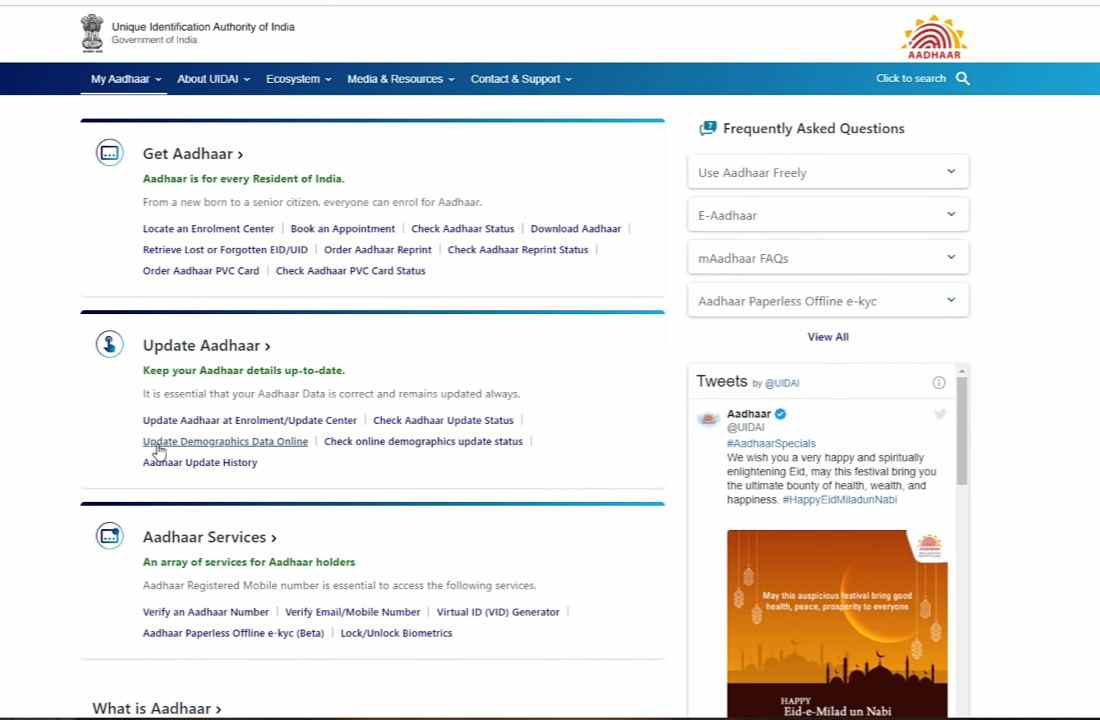

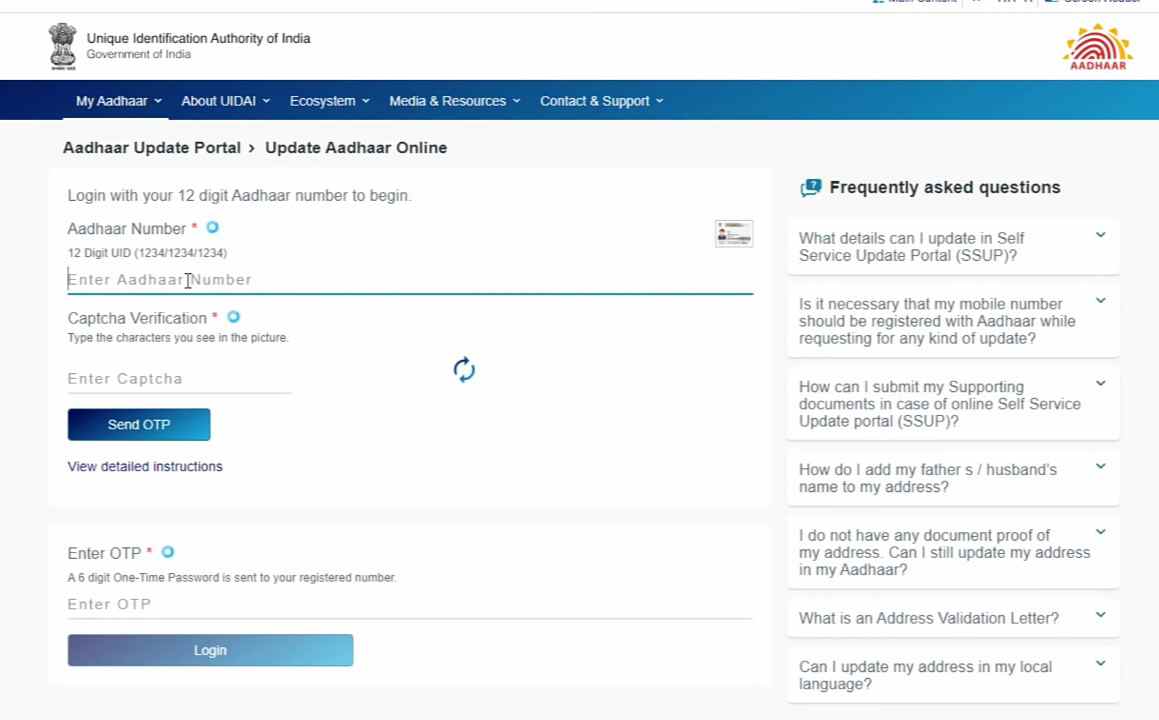

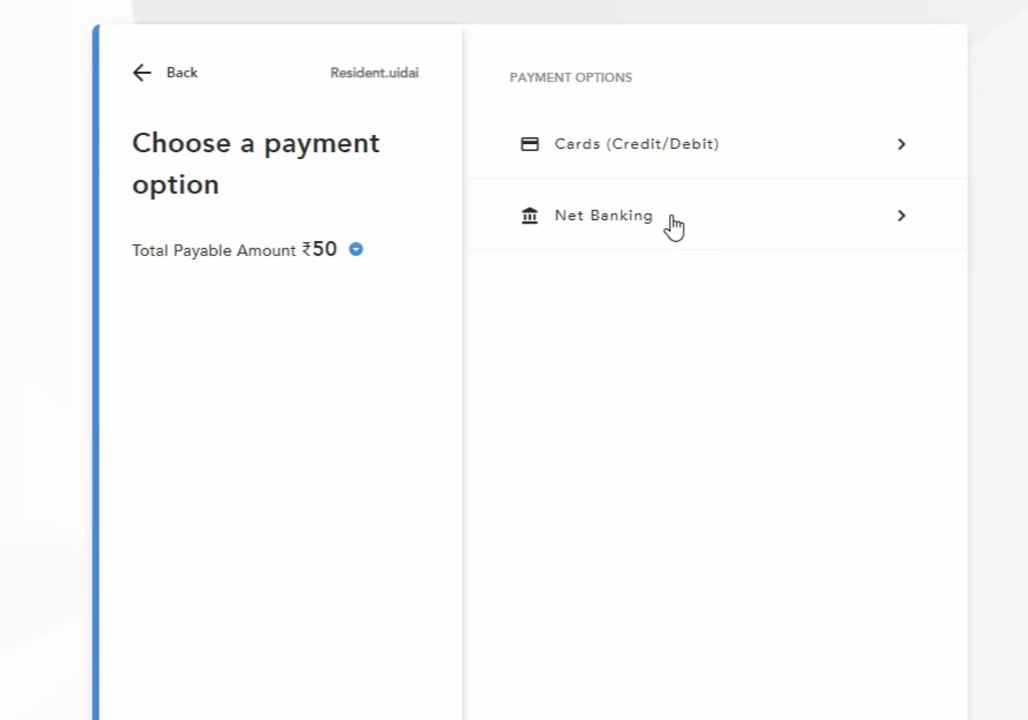




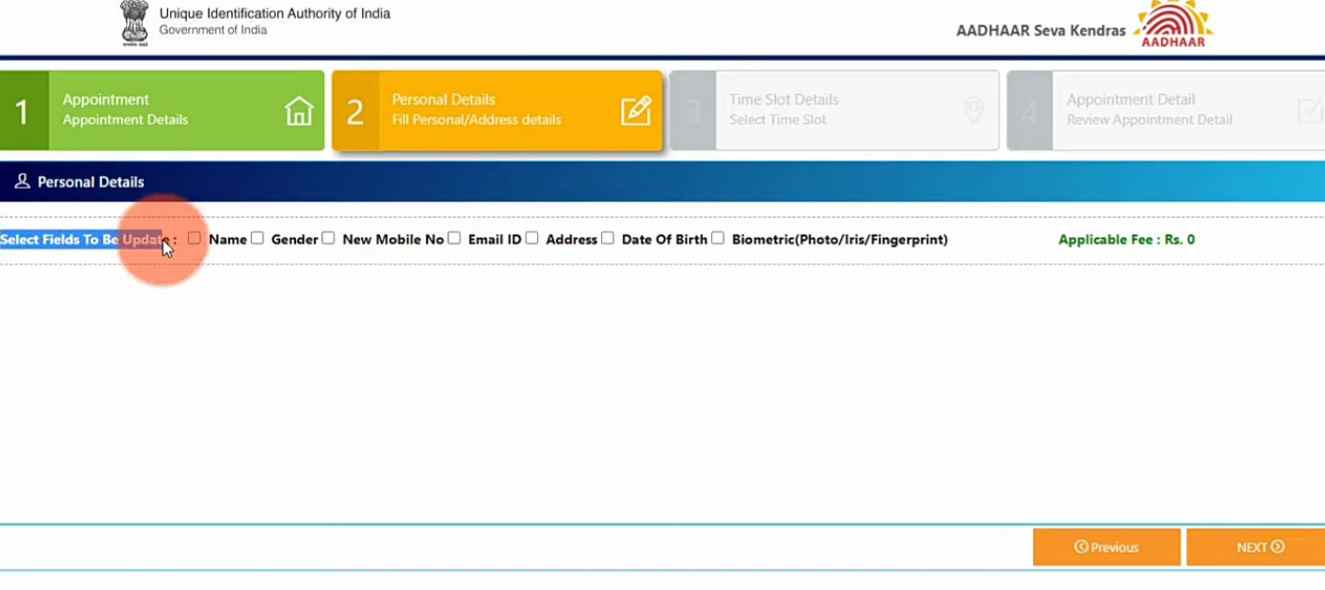

6 thoughts on “Aadhar Card Update 2021: How to Change Address, Name, D.O.B., and Photo in Aadhar Card”
Comments are closed.