How to get Free UC in Pubg Mobile? If you are looking for this answer then you are lucky because we are going to share with you the top 3 ways to earn more than thousands of UC. The UC (Unknown Cash) can be very beneficial for the players in purchasing some premium skins, outfits, and other items from the PUBG shop.
After being a long time, Pubg has finally made a comeback in India with more extensive graphics experience and features. The game is available on the Google Play Store and the official BGMI website for download.
BGMI has got all-time new edits and features. Also, the Royale Season is going to be announced soon in Pubg. The app has also organised Launch Event Missions in which you will get Supply Crate Coupon 1, Supply Crate Coupon 2, Classic Crate Coupon 1, and Constable Set after crossing 10 million downloads in Pubg.
If you don’t own UC then collect it as soon as possible to be an undisputed player in BGMI missions. Follow the steps mentioned below to collect UC for absolutely free!!!
Also Read: How to Earn from Flipkart Affiliate Program
Table of Contents
How to get Free UC in PUBG Mobile Using Razer Gold
If you want a free UC in Pubg mobile then this app could really help you out. Razer Gold is a website that offers games through which you can win the gold and silver coins in the app. Lately, you can use those silver and gold coins to buy UC for Pubg Mobile.
The Razer Gold website is 100% legit and can be used to buy real UC coins. Please note that the website service is only available in Singapore. If you belong to some other countries then you might have to use VPN to connect to the Singapore server.
Also Read: How to Update Aadhar Card in 2021
How to Earn Gold and Silver Coin in Razer Gold to buy UC
Before even buying UC from this website you must need to earn Gold and Silver coins. The coins will further help you to purchase upto 8100 UC. So let’s see how we can earn Gold and Silver coins in Razor Gold.
1) Install VPN (Thunder VPN) to your smartphone and connect it with the Singapore server.
2) Open Chrome browser, open the Razer Gold website by typing the URL gold.razer.com.
3) Now on the Homepage of the website, you have to first Sign-Up and create one account on the website.
4) After that, install the Razer Cortex Games app from the Play Store and Sign In using the same Razor Gold account.
5) In the app, you will see lots of games. You have to just play the games and in return, you will get Gold and Silver coins.
ALSO READ: How to Change Name in PubG
How to get Free UC in Pubg Mobile for the Gold and Silver Coins
If you have finally earned a good amount of Gold and Silver coins then you must need to follow the steps mentioned below to convert coins into UC.
1) Open the Razer Gold website, and Log into your account. You will see the Gold and Silver coins you have earned will be reflected in your account.
2) Click on the Menu icon appearing on the top of the website.
3) After that, click on the Redeem option and you will see a lot of interesting gadgets that you can purchase with the coins.
4) Now search for the Pubg UC coins in the list. You must have at least 2500 silver coins to purchase around 60 UC coins in Pubg.
5) Click the UC coin pack you want to buy and confirm your account by entering OTP sent to your registered e-mail ID and mobile number.
6) Finally, Log into your e-mail ID account and you will receive a message that your UC coin redemption has been successfully done.
ALSO READ: How to Check Vodafone Balance- Here are the 5 Proven Ways
How to finally Transfer Free UC coins to our Account
You have successfully executed the UC coin redemption process but UC coin is not reflected in your Pubg account then wait. There is a last process which you have to go through to finally have those UC coins in your Pubg account. So, follow the steps carefully that are mentioned below.
1) Open your respective browser and search for the website with the name “midasbuy.com“.
2) You will see the purchase UC coins option, Just click on the button.
3) A new window will pop-up asking your Pubg ID, enter your ID and select Razer Gold as the Payment method.
4) Now in the Redeem gifts option enter the Voucher ID of the Razer Gold.
5) The app will ask for final confirmation and after pressing OK, free UC will be transferred to your Pubg account.
ALSO READ: How to Hide Apps in Oppo Smartphones in 2021
Video Source- YouTube | Prajapati Gaming
How to get Free UC in PUBG Mobile using ShareChat
Sharechat is India’s one of the most renowned short-video platforms just like Tiktok, Moj, MX TakaTak, etc. Sharechat is currently expanding its reach among the users so they have introduced a tactic through which you can earn up to Rs 1 Lakh.
You have to share this application with your friends and relatives and if someone downloads the Sharechat application with your link then you will get some money that you can directly transfer to your Bank account.
You should also keep in mind that your friend and relatives should use Sharechat for at least 4 days. If they have uninstalled the app within 4 days then you will not get any commission. So let’s see how to get free UC in Pubg Mobile using Sharechat.
1) First of all, Download the Sharechat application and share it among all your relatives and friends.
2) Keep checking that people with whom you have shared the application must use it for at least 4 days.
3) With each referral, you will get a scratch card that will eventually pay some amount on each scratch card.
4) After that, you can easily transfer those amounts to your bank account directly or via UPI apps such as Google Pay, PhonePe, Paytm, etc.
5) If you have finally earned good money from Sharechat then you can purchase UC with the help of that money.
Also, note that there are many apps that pay you for each referral. It is not mandatory to use Sharechat money.
Also Read: Jeet 11 App 2021- The Best Fantasy Cricket App
How to get Free UC in Pubg Mobile using Rooter App
Rooter is a mobile application through which you can earn hundreds and thousands of UC coins. Rooter app gives you gold coins in the app as a signup bonus. You can earn upto 200 gold coins with a single referral. Just follow the steps mentioned below to earn gold coins and eventually convert them into UC in Pubg mobile.
1) Download the Rooter app from the Play Store or other app stores.
2) Open the app and Signup. After signing up, you will receive some gold coins as a signup bonus.
3) Now, click on the menu icon appearing on the top-left corner of the app. There you will see Refer and Earn option.
4) The only thing you have to do now is to share the Rooter app with all your friends and relatives and make sure that they have Signed Up using your referral link.
5) After you have earned sufficient gold coins, you have to buy one UC pack in Pubg. The minimum pack is 60 UC coins which require around 7500 gold coins in the app.
6) Finally, click on the Redeem Now option and complete the required procedure. The UC will be transferred to your account within two or three working days.
Also Read: How to Change UPI Pin in Google Pay, PhonePe, and Paytm
Conclusion: How to get Free UC in Pubg Mobile
It’s being a few days that Pubg Mobile has finally been launched in India. With the help of UC coins, you can get a Royal Pass that will lead you to get into the Royal tournaments with lots of enhanced features and performance.
We have gone through several blogs, videos, and tests before writing an article on how to get free UC in Pubg Mobile. Additionally, we also like to inform you that each and every tip and technique are professionally tested and 100% genuine.
If you think that our blog posts are 100% genuine and helpful to you then do not forget to subscribe to our newsletter so that you may stay updated with every single blog post we publish. Also, if possible add our website to your browser Home screen to access our website with just a single click.
Also See: How to Delete YouTube Channel



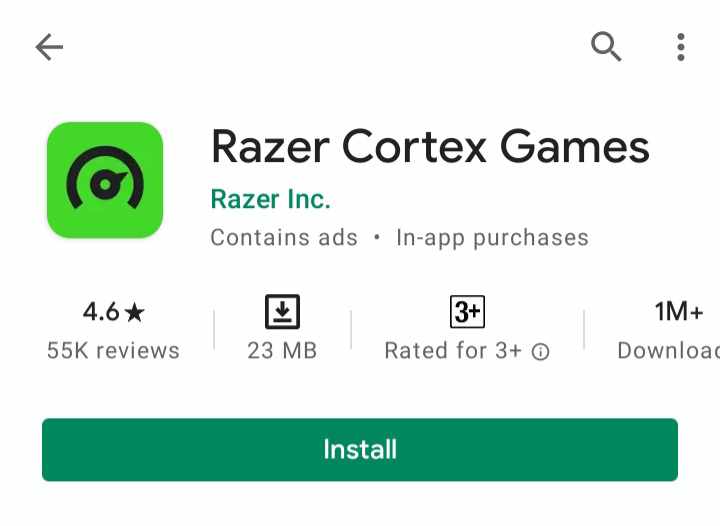
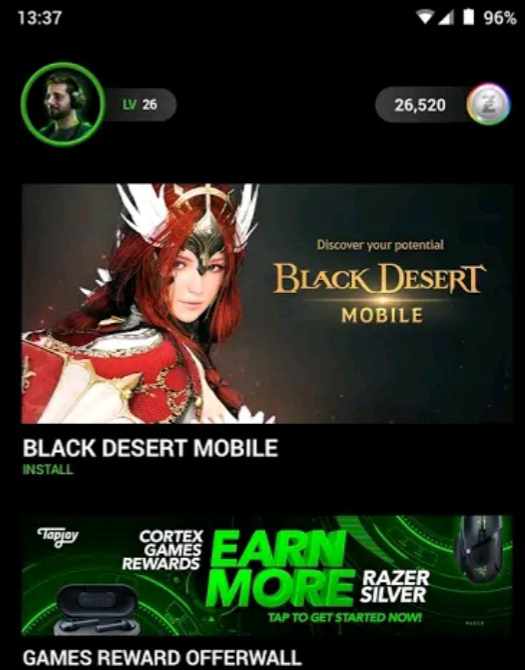



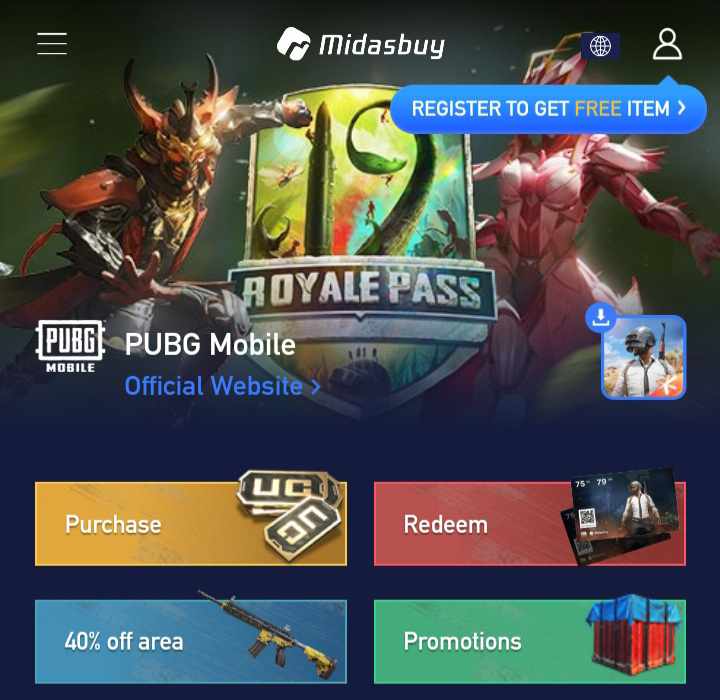
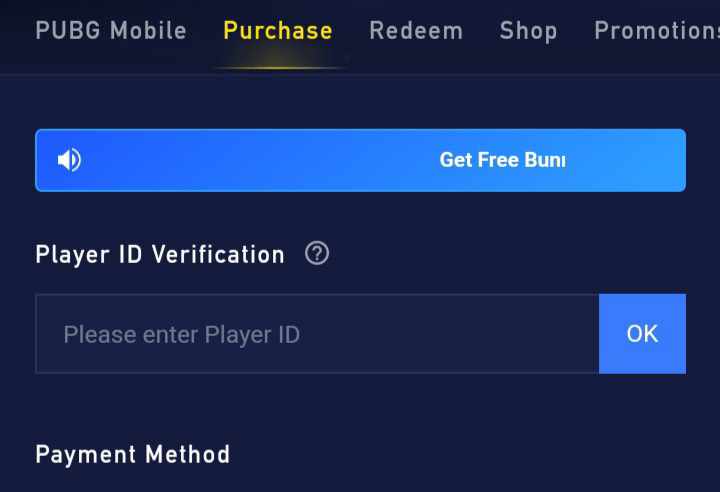







9 thoughts on “How to get Free UC in PUBG Mobile- Top 3 Mind-Blowing Ways”
Comments are closed.