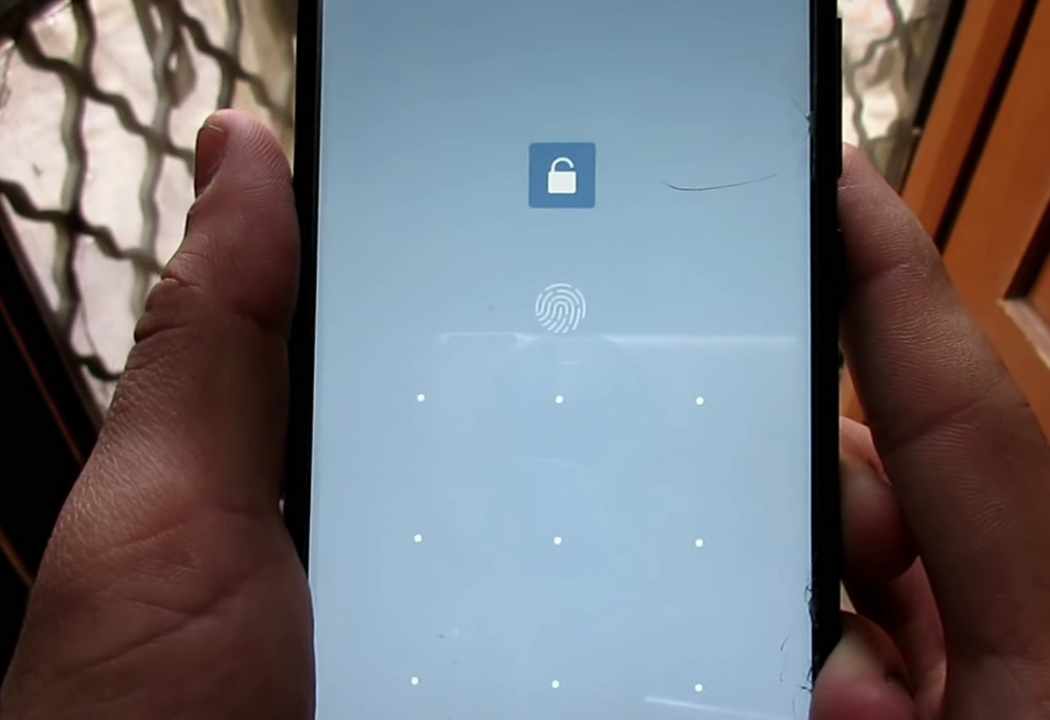How to hide apps in Mi smartphones? We are going to discuss top ways to hide apps in your Mi Smartphones. Mi, a subbrand of Xiaomi works on MIUI operating system. Previously, the MIUI was not so much advanced so customers generally have to install third-party apps to hide their apps, videos, and other important documents.
Now, things have improved drastically as the new MIUI updates have loaded the Mi smartphones with many extensive features. The Mi smartphones have also got the App lock features with the new updates. This clearly means that now there is no need to be dependent on third-party apps for hiding our private data.
In this blog post, we will suggest how to hide apps in Mi smartphones? The inbuilt App Lock features is available in the Mi smartphones supporting MIUI 10 or above features. Currently, most of the smartphone have got MIUI 12 update which is far much better than its previous versions.
If your Mi smartphone supports an MIUI 9 or below versions then also you need not to worry as we are going to suggest to you the best third-party app to hide apps in Mi smartphones. Please note that you can follow the same procedure to hide apps if you have Redmi or Xiaomi smartphones as they also run on MIUI operating system.
Also Read: Jeet 11 App 2021- The Best Fantasy Cricket App
Table of Contents
How to Hide App in Mi Smartphones 2021?
You can easily Hide Apps on Mi smartphone by following simple steps. Here are the guided steps on how to hide apps in Mi.
1) Switch ON your smartphone and Go to the Settings option of your smartphone.
2) Scroll down and Search for the Apps option in the Settings which is placed below the Battery and Performance option.
3) Click on the Apps option, after entering in the option you will see the App Lock option in the last.
4) Go to the App Lock option and create a Dedicated password.
5) After creating a new password, a new interface will pop-up and the app list will be displayed to you.
6) Just Click on the App you want to Hide.
After completing the steps go to the Homepage and search for the apps you have hidden. You will note that the apps will not be found anywhere so congrats! your app is successfully hidden.
ALSO READ: How to Hide Apps in Oppo Smartphones in 2021
How to Bring Hidden Apps Back to Our Homepage in Mi?
Ok, you have successfully hidden the Apps in Mi but how to bring the Apps back to our Homepage. We have got your answers to follow the steps mentioned below to find out the hidden apps in Mi. The steps are really simple and can easily be followed.
1) To find access to hidden apps, just swipe two fingers on your Homescreen from left to right and right to left.
2) The App Lock feature will be enabled and you will be asked the Password that you have entered while creating the App Lock ID.
3) As soon as you will enter the password all the Hidden apps will be visible to you.
Note: You can also visit the App Lock feature from the Settings and get access to the hidden Apps.
ALSO READ: How to Change Name in PubG
How to Hide Apps in Mi using Third-party Apps?
If you have MIUI 9 or an older version then unfortunately you cannot use the inbuilt App Lock feature. Thankfully, you need not to worry anymore as there are lot of Free App Lock software available on Google Play.
The software that I personally recommend you to download for hiding and locking apps is Dialer Lock-AppHider. The App is highly popular with over 5M+ downloads and a 4.0-star rating. With this Dialer Lock, you can hide apps with great ease. Here is the full step guide on how to hide apps in Mi using Dialer Lock-AppHider.
1) Go to the Google Play Store and Type Dialer Lock-AppHider in the search box.
2) Select the App that appears to be on the top of search results.
3) Install the App, firstly it will ask you to create a password 6-digit number.
4) After creating the Password, you will be redirected to the Home Screen of the App.
5) On the Home Screen, select the App you want to Hide. Note that, you must first duplicate the App before hiding it otherwise all your data will be deleted.
The app is very useful when it comes to hiding apps or cloning them. The app is our personal suggestion and may vary from person to person.
ALSO READ: How to Check Vodafone Balance- Here are the 5 Proven Ways
How to Recover Hidden Apps from the Dialer Lock?
If you have successfully added the required app to Dialer Lock and now wanted to recover it then you have to just follow the simple steps. Here are those
1) Go to the Phone section which is newly added as it is the icon resemble Dialer Lock.
2) Type your password and you will be redirected to the Home Screen of the App.
3) Select the App that you want to remove from the Dialer Lock and Press Remove.
4) You will find that the App will successfully show up on the Home Screen.
ALSO READ: Exclusive 7 ways to check your Jio Balance Instantly
Conclusion: How to Hide Apps in Mi Smartphones 2021
In this blog post, we have tried our best to deliver vast coverage on how to hide apps in Mi. We have tested lots of apps out there and researched many websites before posting this Blog.
Each and every single step mentioned above are personally tested and verified. We have also ensured that you may not face difficulty in following any of the procedures and steps mentioned above. In return, you may subscribe to our Newsletter and keep visiting our site as we post the latest Tech-related blogs. Hope you liked it.
Also Read: How to Fix Jio Network Problem in 2021