Whatsapp is the first choice for the users when it comes to the best social-messaging apps. There are several apps such as Telegram, Signal, and others that also provide a safe and secure messaging experience but none of them is able to beat Whatsapp.
There are several reasons for such massive popularity of Whatsapp. The first and foremost reason is it is quite easy to use without any complications. Besides, that some other reasons that make Whatsapp the #1 social-messaging app are because the app uses end-to-end encryption technology making it more safe and secure.
Though Whatsapp is the no. 1 social-messaging app but there are several features of the app that bothers much for the users like us. One of the irritating reasons is that our online/offline status is shown to all the users. This raises many privacy concerns to the users but what if we are able to hide our status online/offline.
Many times it happens that we want to chat to some contacts privately but due to our online status people got to know that we are online and start texting messages to us. This irritating situation is faced by almost all the users. Many times our family members also keep eyes on our online status and disturb our conversations.
How to Hide online status on Whatsapp? People are continuously searching for this query but they are still not able to get satisfying results. In this blog, we are going to discuss with you the step-by-step method which is 100% tested and working.
Also Read: How to Change Username in Snapchat
1) How to Hide Online Status on Whatsapp?
Seeing the above concern, Whatsapp has added a feature in which we can easily hide our online status irrespective of the devices we use. You have to just make few changes in your settings sections.
With the help of this option we can easily hide your online status, choose the contacts that can view your online status, and many other options. You will get to know all the features of this newly added feature when you will use it frequently. So without wasting our time let’s have a look at the methods.
1) Open your Whatsapp, Click on the three-dot menu icon appearing on the top-right corner.
2) At last, you will see the option of Settings. Open it.
3) After entering in the Settings option, Tap on the Account option which is the first option of the section.
4) After that, you will see the Privacy option. Click on it and there you will find the Last seen option.
5) By default, the Last seen option is set to Everyone which simply means that anyone can see your online status.
6) When you click on the option, there will be three options available to you namely Everyone, My Contacts, and Nobody.
-Click on Everyone if you want that anyone can view my online status.
-Click on My Contacts if you want that only your contacts can see your online status.
-Click on Nobody if you want that nobody should be able to view my online status.
Also Read- How to Share Instagram Profile Link
2) How to Hide Online Status on Whatsapp?
The method explained above is for serious issues but what if we want to temporarily hide our Whatsapp status or just wanted to do a prank on your friends. There are no such settings available in Whatsapp through which you can hide your online status temporarily.
But don’t worry, we have got an awesome trick in which you can send your friends Whatsapp messages without showing your Online or Typing status. Wondering how!! then here are the steps mentioned below.
1) Go to your Mobile Data and Turn it Off. Also, it will be better if you Turn On the Airplane mode.
2) Then, your Whatsapp and search for the friend you want to send text messages.
3) Open its contact, Type the messages and Press Send icon.
4) Now, Turn Off the Airplane Mode and Turn On your Mobile data.
The message will be sent to your friends without showing your typing status. Not only that, your Online status will also not be shown. This is another awesome trick that you can practice for tricking your friends and relatives.
Also Read- How to Add Channel in Tata Sky
FAQs- How to Hide Online Status on Whatsapp?
We have tried our best to reply to all your queries related to how to hide online status in Whatsapp but there are several other queries that are left out. We have tried our best to respond to some of your major queries.
1) Can I Hide when I’m Online on Whatsapp?
Yes, Whatsapp has added a new option in its Settings a few years back. With the help of this Setting, you can easily hide your Online status. Not only this, you have also got an option to choose to which contact you want to display/hide your Online status.
You can also do the same Settings in the group option. If want to send messages/spy in the Whatsapp group without staying online then you have to simply turn on the option of hiding Online option to everyone.
Also Read- How to Send Blank Messages in Whatsapp
2) How to Know if Someone is checking me secretly on Whatsapp?
If you wanted to know who spied you on Whatsapp without your consent then you must have to use the third-party apps. There are several apps available on the Play Store which provide correct and authentic information regarding Whatsapp.
You have to just download one of the apps and run a scan for your contacts. The app will deliver results showing all the contacts spying on you.
3) How to hide online on Whatsapp for one person?
Whatsapp provides you a feature to hide your online status for contacts no matter who it is. For this, you have to Go to Whatsapp Settings> Account> Privacy> Last Seen >My Contacts.
By enabling this option, your contacts will not able to see your online status.
Also Read- How to Port Jio to Airtel
4) Does online on Whatsapp mean they are talking to someone?
No, it does not really mean that if someone is online then they must be chatting to someone. If you have granted permission to use data in the background then Whatsapp starts automatically in the background showing the online status.
Also, if you have used Whatsapp for some time and just left it without turning off your mobile data then in that case also Whatsapp will show you online but it does not really mean that you are chatting or talking to someone.
5) Why does Whatsapp show I’m Online when i am not?
Check if you have granted permission to Whatsapp that they can use data in the background. If you have granted this permission, then Whatsapp will show your status online as soon as you turn on your mobile data or connect your smartphone with wi-fi.
To disable this option, go to the Whatsapp app permission and set mobile data permission to block background usage. This way you will only be shown online when you will turn on Whatsapp.
Also Read- How to Transfer Amazon Pay balance to Bank Account
Conclusion: How to Hide Online Status on Whatsapp?
Whatsapp provides you with almost all the major configuration changes possible. If you are also one of the users on Whatsapp who wants to hide his/her online status so that they can get some private space to talk secretly.
We have suggested two methods through which you can easily hide your online status. The methods are 100% working and experts have tried them. If our blog post seems helpful to you then do not forget to share this blog on your social media.
Also Read- Vivo 1726 Review in 2021
https://www.youtube.com/watch?v=qrHnpdhSVBQ


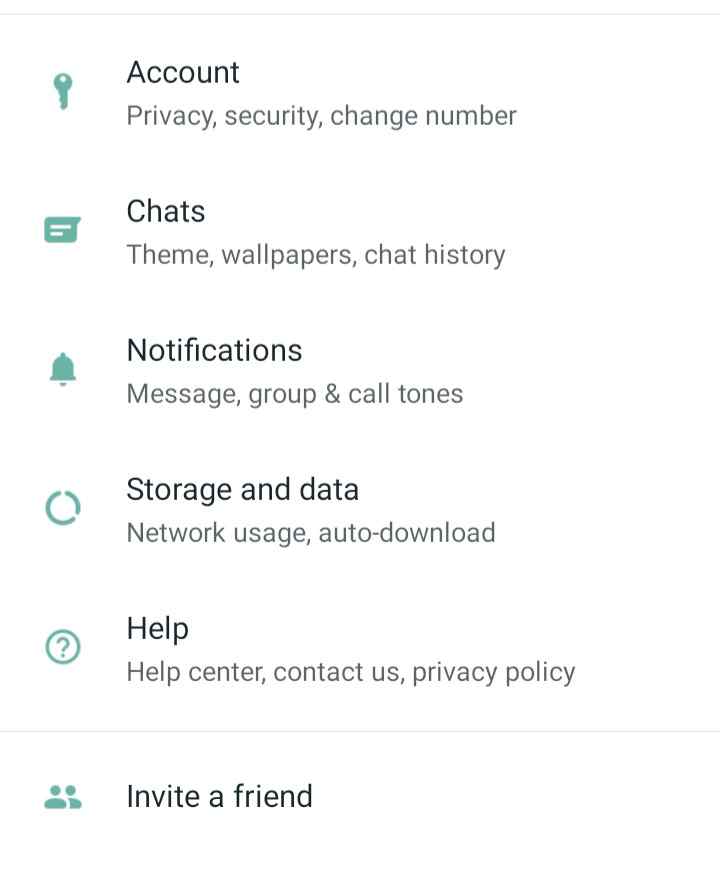



2 thoughts on “How to Hide Online Status on Whatsapp in 2021-100% Working Methods”
Comments are closed.