INTRODUCTION
BSNL (Bharat Sanchar Nigam Limited) is India’s one of the oldest Telecommunication company owned by GOI (Government of India). The company is currently the fourth-largest telecommunication network in India and has around 123 million subscribers as well. BSNL is also one of the Telecommunication companies in India that is worst affected after stepping of Reliance Jio besides Vodafone, Idea, Airtel, etc.
Keeping aside the Telecommunication business, the company also has stepped-in various other services. Some of the other services recently started by the Company are BSNL Broadband, Bharat Fiber, BSNL Wing Services, etc.
BSNL is amongst the companies that provide very cheap Data and Call rates will quite appreciable Internet speed. The company is currently at loss but still offering some extensive and cheapest unlimited packs to compete with Airtel, Jio, and Vi.
Recently, BSNL has launched some amazing Data Plans offering upto 455 days validity in which 3GB of Data daily and unlimited Voice calls provided for just Rs 2399. The company has extended the plan duration for 90 days and Plan will be valid till August 2021.
In this blog post, we are going to discuss BSNL Balance Check and how Track your real-time data usage in the easiest ways possible. In addition to that, we will show you how to check BSNL offers that is handpicked just for you.
Table of Contents
 1. BSNL Balance Check, Data Pack, SMS Pack via USSD Codes
1. BSNL Balance Check, Data Pack, SMS Pack via USSD Codes
BSNL Balance Check via USSD codes is one of the oldest, secure, and instant methods. In BSNL, USSD codes are really simple and easy to remember. Some of the USSD codes are listed below.
i. USSD Code for Checking your BSNL Balance:
The USSD code for checking your BSNL balance is really simple. Just Dial *123# from the registered BSNL Mobile number, after that the exact amount of Main Balance will be shown to you.
ii. USSD Code for Checking your BSNL Data Balance:
For knowing your 4G Data balance just Dial *124#. If you are 2G or 3G subscriber then you can Dial *123*6# or *123*10# (Both the codes are valid for check BSNL 2G or 3G Data Balance).
iii. USSD Code for Checking your BSNL SMS Pack Details:
For checking your BSNL SMS pack info just Dial *125# (Note: This USSD code is for checking the local SMS Pack Info). If you have got a nation-wide SMS balance then you can check it by dialling *123*2#.
iv. USSD Code for Checking your BSNL Offers:
Regardless of such a huge loss, BSNL offers some exclusive and cheap Packs which you can check via USSD code. Just Dial *124*5#.
v. USSD Code for Checking your BSNL Mobile Number:
Are you also one of those who are not able to remember their Mobile Number. Don’t worry if you have got BSNL SIM, you have to dial *8888# to know your Registered BSNL Mobile Number.
Special USSD Code:
If you are fed up with remembering USSD codes then we are going to tell you a secret USSD code with the help of which you can check all the above mentioned BSNL services. The USSD Code is *112#, a code with which you can check all the USSD Code services mentioned.
After dialling *112# from your registered BSNL Mobile Number, a screen will pop-up with 6 options available in which SMS enquiry, Data Balance Check, Main Balance Check, and other options are available. The pop-up window will also show your registered Mobile Number with the Pack Validity on the Top.
ALSO READ: Exclusive 7 ways to check your Jio Balance Instantly
 2. BSNL Main Balance and Data Balance Check via SMS
2. BSNL Main Balance and Data Balance Check via SMS
Yes, you heard it right that you can check your Main Balance and Track down your real-time data usage by SMS. Here are the steps on how to check your BSNL Data Balance and Main Balance using SMS Codes.
Step 1: Go to the SMS section of your phone.
Step 2: Type BAL (all in Capital letters) in the message section of your phone.
Step 3: Send it to 123 via a registered BSNL Mobile number.
After that, the company will respond to you immediately displaying your exact balance and validity.
ALSO READ: How to Check Vodafone Balance- Here are the 5 Proven Ways
 3. Check BSNL Data and Main Balance with a Single Call
3. Check BSNL Data and Main Balance with a Single Call
Now, the users can also know their BSNL Data Balance and Main balance with a Phone call. The company has also provided a Toll-free number so that user can enquire regarding their Mobile Number Packs, Data Balance, Validity, SMS Packs, and other value-added services too.
You just need to follow the steps mentioned below to successfully execute the process. Here are the steps
Step 1: Open your Keypad and Call on 1800-180-1503 or you can also dial 1503 from your BSNL Mobile Number.
Step 2: After that, the computerized system will ask you to choose your preferred language. Choose the language with which you are most comfortable.
Step 3: After completing the language step, the system will ask you to choose the option for which you want to gain further information such as SMS Pack, Data Balance, Main Balance, Offers, etc.
Step 4: Prior to selecting the service, the computerized system will read out your chosen service details. You will also receive a message with Pack info.
Also Read: Asus ROG Flow X13- Convertible Gaming Laptop is all set to launch in India, See
 4. Track your Live BSNL Data and Main Balance with MyBSNL App
4. Track your Live BSNL Data and Main Balance with MyBSNL App
If you want BSNL Balance Check, Data Balance, SMS Packs, or any other service info then the MyBSNL app is one of the best choices available. The app is available on both Google Play Store and iOS App Store. Here are the steps on how to Setup your MyBSNL App account.
Step 1: Go to the Google Play Store or Apple App Gallery to download My BSNL App.
Step 2: After installing it on your phone, enter your registered BSNL Mobile number.
Step 3: After registering your number, the company will send you an OTP on the Mobile Number you have entered.
Step 4: After entering your OTP successfully, you will be redirected to the Homepage of the MyBSNL App in which you can check all your service and packs detail with just a single click.
 What are the Benefits of Using the MyBSNL App?
What are the Benefits of Using the MyBSNL App?
MyBSNL App comes with a lot of benefits and is much easier to use due to its user-friendly interface. Some of the reasons why you must choose the MyBSNL App if you have a smartphone.
i) You don’t have to remember USSD codes and numbers to check your main balance or track down your real-time data usage.
ii) You can easily check all the valid and exclusive offers on the MyBSNL App.
iii) Some BSNL packs come with a free-OTT (Netflix, Amazon Prime Video, Zee5, etc.) platform usage which you can access via MyBSNL App.
iv) You can also recharge your phone, pay your bills, and can do many other stuffs using the MyBSNL app.
Also Read: Xiaomi has finally launched Mi 11 Ultra, Mi 11X, and Mi 11X Pro- See Full Specifications
 5. BSNL Balance Check using Third-Party Apps
5. BSNL Balance Check using Third-Party Apps
There are also many third-party apps available on the Play Store which can nearly display your exact Data usage and Pack Validity. Though, there are many apps available in the market that claims to give 100% accurate Main Balance and Data Packs usage information but before using it use must be sure that the app is safe and secure. For checking whether the app is fraud or original you must have to Read their Reviews and User-experience comments.
One of the apps that I recommend you to use for checking BSNL Data Balance or Main Balance is True Balance. Here is how you can download the True Balance App.
Step 1: Go to the Google Play Store or Apple App Gallery, search for True Balance App.
Step 2: Download the App and register on the App via your Mobile Number.
Step 3: After registering your Mobile Number, you will receive an OTP from the App.
Step 4: After entering OTP you will be automatically sent to the App Homepage in which you can see your Balance and Data Pack information.
Please note that the App also provides Loan services so be careful and don’t ever opt for it. So here are the Top 5 ways of BSNL Balance Check.
Also Read: Lenovo Legion Duel 2 “Savage Budget-oriented Gaming Smartphone”- See Full Specifications

 1. BSNL Balance Check, Data Pack, SMS Pack via USSD Codes
1. BSNL Balance Check, Data Pack, SMS Pack via USSD Codes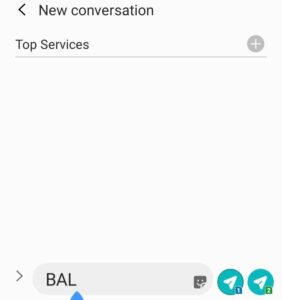 2. BSNL Main Balance and Data Balance Check via SMS
2. BSNL Main Balance and Data Balance Check via SMS 3. Check BSNL Data and Main Balance with a Single Call
3. Check BSNL Data and Main Balance with a Single Call 4. Track your Live BSNL Data and Main Balance with MyBSNL App
4. Track your Live BSNL Data and Main Balance with MyBSNL App What are the Benefits of Using the MyBSNL App?
What are the Benefits of Using the MyBSNL App? 5. BSNL Balance Check using Third-Party Apps
5. BSNL Balance Check using Third-Party Apps
2 thoughts on “BSNL Balance Check Instantly-Here are the Exclusive Top 5 Ways”
Comments are closed.