Wanted to experience the digital world of SBI then you should try SBI Yono. The app is solely owned by the State Bank of India which is India’s largest Bank. The app usage is increasing day by day as we get some good offers there.
The State Bank of India has the largest customer base in the country and to control the overcrowding in their branches and to make the transactions super-easy as well as secure the app is launched. Amid Covid pandemic days, when all the banks were opening for a very short period this app has become a boon for the SBI users. This is because we can easily send, receive, and purchase our daily needs items with many good offers. The app has become a boon for SBI users during the Covid times. Even now also this app is super useful if you are willing to do digital transactions. No matter where you are, you can check all your bank details with just one click. Not only that, but you can also change ATM Pin, and also in case of ATM loss you can easily apply for a new one. The app is simple and user-friendly to use. The interface of the app is similar to other UPI apps. If you also want to control your SBI account with just a few clicks then you may register on the SBI Yono app. We will guide you thoroughly to the SBI Yono account opening process. Here are the steps mentioned below. Also Read- Netflix Yearly Plans of 2021
Steps to follow for SBI Yono Account Opening
If you think that creating an account in the SBI Yono app is as simple as creating an account in UPI apps then you are wrong. There are some legitimate steps and guidelines which has been set by the Bank to secure their customer accounts. Since with the approval of the SBI Yono app, you can easily make some major changes that’s why the steps also include the approval from the SBI officer. Here are the steps you should follow.


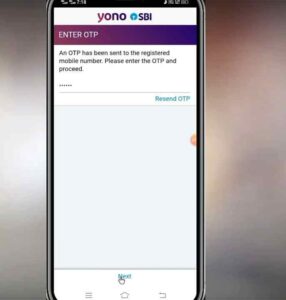

Also Read- Amazon Prime Youth Offers of 2021
Things you should keep in mind which SBI Yono Account Opening
If you have made your mind to create one account in the SBI Yono app then there are certain things that you should keep in mind before applying. 1) Make sure that the smartphone through which you are creating an SBI Yono account must have a mobile number registered in State Bank. 2) The registered mobile number must have a valid SMS pack to send SMS for verification of the account. 3) It is not mandatory but it would be better if you enter the username which you have registered in your bank. 4) Make sure that you have done regular transactions in the account for at least a year. If not then it is a high possibility that your account has been suspended. In this case, you should contact the nearby SBI Branch.
Also Read- How to get Free Diamonds in Free Fire
FAQs related to SBI Yono Account Opening
In the above section, we have tried our best to cover all the topics related to the SBI Yono account opening but we have left some points too. To give answers most appropriately, we have included this FAQ section where we will try to answer all your queries related to the topic.
1) Can I open an SBI Yono account online?
Yes of course you can open an SBI Yono account online if you are having an account in SBI. For this, you have to simply download the SBI Yono app from your App store. Register on the app with all the correct details. You will receive an OTP for verifications and at last, MPIN will be generated by SBI officials. After that, you can use the Yono app freely. Have shopping, book tickets, and transfer money with great offers and cash backs.
Also Read- How to Delete Instagram Account on iPhone
2) Is the SBI Yono app safe?
Yes, SBI has got a full proof plan to protect its user’s accounts from any unethical access. They have introduced the SIM binding security feature in their app means that the app will open only in the mobile whose SIM is registered in the SBI. Also, like other UPI payments app, the Yono app will run on one user with one registered mobile number rule. This means that if there are two SBI bank accounts linked with the two different SIMs but placed in one mobile then you can use any one Yono account.
3) Is SBI Yono a zero balance bank account?
Not really because either you have a current account or a zero balance saving account, you can use the SBI Yono app in both accounts. There are no restrictions set by banks or governments on this issue. But if you have turned 18+ but have not yet linked your Aadhar Card details in your Bank then in this case you may not able to use this app on your smartphone.
Also Read- Meesho Supplier Panel 2021
Conclusion- SBI Yono Account Opening in 2021
State Bank of India is the country’s largest and oldest bank serving millions of customers for many decades. This bank is owned by the Government of India. It is few of those banks which is known for their customer-centric behavior. They continuously bring new initiatives which could benefit their customer a lot. We have all known and seen that how fast online transactions and business is increasing in India. To provide the one window solution to the bank’s respective customers, SBI has introduced Yono and Yono lite app. With the help of this app, you can easily do shopping, pay bills, transfer money directly from a bank account, and others. Besides that, the bank is also providing huge cash-backs and bumper offers for its users. This initiative has been appreciated a lot and the bank is moving further with the decision of continuing the app.
Also Read-IGRSUP.GOV.IN Website review 2021https://www.youtube.com/watch?v=p-0LNPoY7Kg&t=76s
Video Source- YouTube | Kalpesh Garg

1 thought on “SBI Yono Account Opening Process in 2021- 100% Tried & Tested”
Comments are closed.