Do you also have your balance stuck in Amazon Pay? Wanted to know how to transfer Amazon Pay balance to Bank account. We have tried and tested several methods so that we can easily transfer our Amazon Pay balance to our bank account.
In today’s era, technology has become very vast and diverse. People are eventually shifting from traditional payment methods to e-wallet where they directly transfer money from the bank accounts. This leads to many e-wallet startups in the country such as Paytm, Google Pay, PhonePe, Amazon Pay, etc.
Since Amazon is the King of the e-commerce business not only in India but all over the world. So, it has developed the UPI payment app to provide more convenience to the users. Amazon Pay offers really very good cashback in comparison to other payment apps out there. That’s the reason why it is becoming so much popular in UPI transactions.
If you have earned money from Refer and Earn on Amazon or received cashback then the whole amount will go to your Amazon wallet. Amazon does allow any user to directly transfer the wallet money to the bank account but there are some tips and tactics through which you can indirectly transfer money from Amazon Wallet to your respective Bank.
In this blog post, we will share with you the complete details of how to transfer the Amazon Pay balance to a Bank Account. There are several direct and indirect ways through which you can transfer money from your wallet to your bank account. We are going to discuss with you the methods on how to do it.
Also Read: How to Use Paytm in 2021
How to Transfer Amazon Pay balance to Bank Account using Digital Gold
If you are using Amazon Pay regularly then you must know that there is a new feature introduced in Amazon Pay through which we can buy digital gold. It is 100% safe and secure to buy gold from Amazon Pay as it is a trusted and authority e-commerce platform.
There are no limitations or boundations that you must buy gold of at least 1k, 2k, or others. You can use the Amazon Pay wallet money to purchase digital gold. After that, it’s up to you that you want to keep that wallet money invested or wanted to transfer that money to your bank account. Here are the detailed steps on how to buy gold bonds.
1) Open Amazon Pay from the app.
2) Scroll down and you will find the Gold Vault option there.
3) For purchasing digital gold, you need to enter your PAN card number and name mentioned on it.
4) After entering the required details, click on Proceed.
5) Now, enter the amount of which you want to purchase gold.
6) Now, pay the amount using Amazon Wallet.
Also Read: How to Delete Pubg Account in 2021
How to Sell Gold and transfer money to Bank Account
1) Open your Gold Vault section and there you will see the amount of which you have purchased gold.
2) Now, click on the Sell Gold option. Also, note that 5-7% of the total amount will be charged while selling the gold.
3) Now, enter the gold amount you want to sell.
4) Click on continue and enter your UPI ID and proceed further.
The amount will be transferred to the bank account which is linked to the Amazon UPI ID. This is one simplest and easiest ways to transfer the Amazon Pay balance to a Bank account.
Also Read: How to Create Shortcuts in Snapchat
How to transfer Amazon Pay balance to Bank Account using F-Pay
F-Pay is the new UPI Payment app that has recently been launched. The app provides services like booking tickets, transferring money, paying bills, initiating mobile recharges, etc. just like most of the other UPI apps.
With the help of this app, we can easily transfer money from our Amazon Pay wallet to a bank account. Also, this app charges a very minimum amount on transferring money directly to the bank account. On transferring Rs 1000 it charges only 15 rupees. So, let’s see how we can easily transfer amounts from Amazon Pay to a bank account using F-Pay.
1) Download & Install the F-Pay App from your respective app store.
2) Sign-up to the app and go to the homepage.
3) At the bottom, you will see Add option. Click on it.
4) Now, Select Option 2 and enter the amount you want to add to your F-pay account.
5) After that, select the wallet icon to get the Amazon Pay option.
6) Then select the Amazon Pay option and click on Pay Now. It will redirect you to the Amazon app. You just need to verify payment.
Also Read: Best VPN for PUBG Lite
How to Transfer amount from F-Pay to Bank Account
After you have successfully verified your payment from Amazon Pay you will see the amount will be reflected in the F-Pay wallet. Now, you have to follow the last procedure to instantly transfer the amount from F-Pay to the bank account.
1) Go to the Pay option, visible at the bottom of the Homepage.
2) The four options of UPI, F-Pay, To Account, and Wallet will appear. You have to select your desired option. In my case, I will choose the UPI method.
3) After selecting the UPI option, it will ask you to enter the UPI ID of the app (i.e Google Pay, PhonePe, etc.) through which you want to transfer money to your Bank account.
4) Fill in all the details properly and later on your desired amount will get transferred to your bank account.
Also Read: Best Refer and Earn apps of 2021
How to Transfer Amazon Pay balance to Bank account using Featured Partner
Since Amazon Pay has joined more than 5 million merchants online in India. There are also some of its featured Partners which accept Amazon Wallet money. You might be thinking about how can these apps help in transferring amazon wallet money to the bank account.
There is the easiest trick that you have to follow to easily get 100% of your wallet money. The featured partners of Amazon Pay are Faasos, Haptik, Book My Show, RedBus, and many others. So here are the steps.
1) Download & install any one of these apps.
2) Create a new account on the app. If you have already created an account then you do not need to create it again.
3) After that, you have to you the service of the app and for payment choose Amazon Pay wallet money.
4) After successfully ordering it, you have to cancel the order and money will be received into the app wallet.
5) You can now transfer that money into your Bank account easily.
Make sure that you should not apply this trick many times on a single app this leads to permanent termination of your account.
Also Read: Project IGI 3 Game- Download & Install
FAQs related on How to Transfer Amazon Pay balance to Bank Account
1) Can I use Amazon Pay on my website?
– Yes, You can use Amazon Pay on your website. Amazon also provides payment extensions that you can use on your website or app. You can use its service to easily receive payments from your sites.
2) Where I can pay through Amazon Pay?
– Amazon has over 5 million merchants in India. You can use the Amazon Pay QR code to pay. Also, you can easily pay your bills, recharge your phones, shopping on amazon apps, etc. There are also some featured partners of Amazon Pay that provide you good cashback if you pay using Amazon Wallet.
3) What can merchants do through Amazon Pay for the business app?
– Merchants can easily receive transactions using Amazon Pay.
4) In which app we can use Amazon Pay?
– Some of the featured partners of Amazon Pay are RedBus, Fassos, Book My Show.
5) Can we transfer the Amazon Pay balance to a bank account?
– Yes, there are three steps mentioned above through which you can easily transfer the amazon pay balance to the bank account.
6) Can I transfer the Amazon Pay balance to Paytm?
Yes, you can easily transfer the Amazon Pay balance to Paytm via F-Pay.
Also Read: Jio Laptop 4G- The Cheapest Laptop coming soon!!!
Conclusion: How to transfer Amazon Pay balance to Bank Account
Amazon Pay is India’s one of the largest and most secure UPI Payment apps which provide good cashback. Also, you can refer and earn a good amount of money from Amazon Pay. The only problem with this app is that all the cashback and money received from referrals goes to Amazon wallet and we cannot transfer those money directly to our bank account.
To answer how to transfer amazon pay balance to bank account experts have tested many methods. In the above blog post, I have mentioned the three easiest ways to do it. These three tricks are 100% working through and money will actually be transferred to your bank account. If you like our blog posts then do not forget to share this trick and website with your friends and relatives.
Also Read: Best VPN for PUBG Lite
https://www.youtube.com/watch?v=oSLxELhtBvQ
Video Source- YouTube | Technical Kaifi
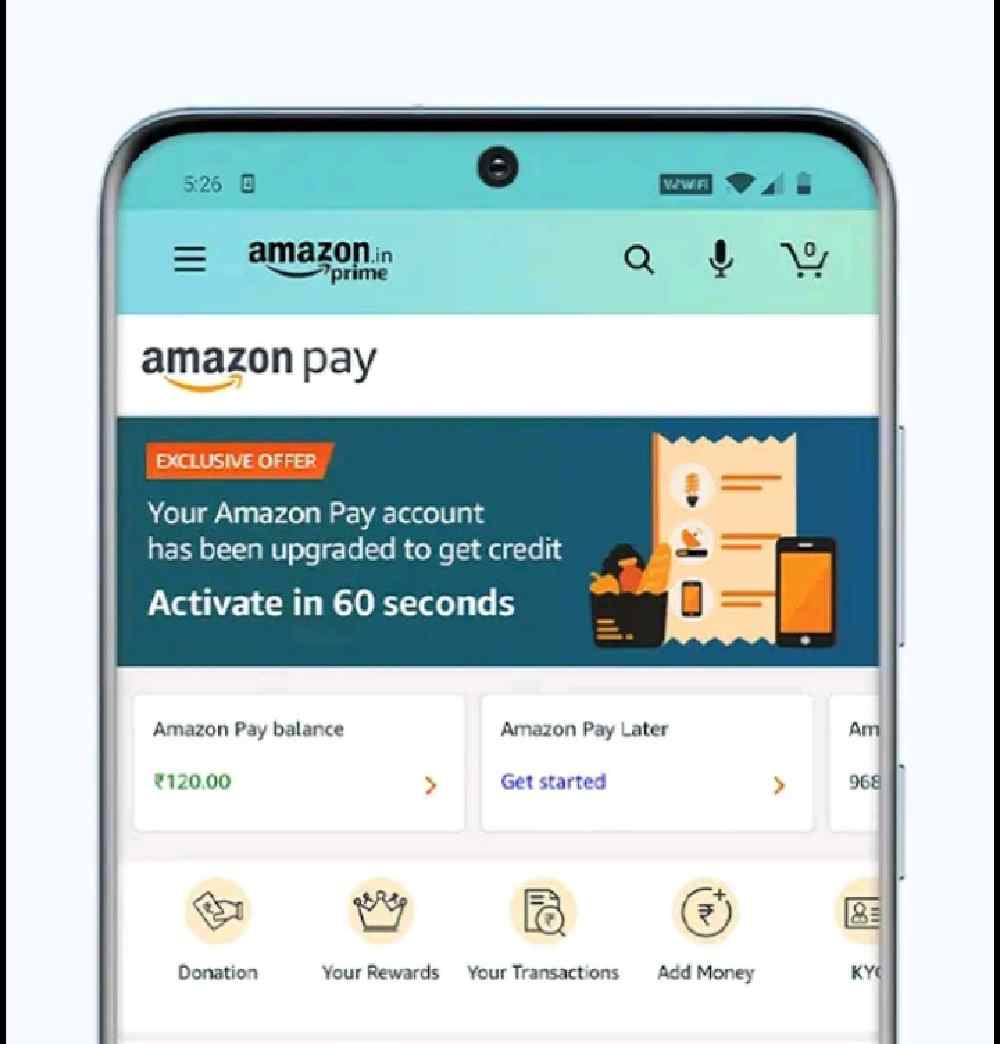

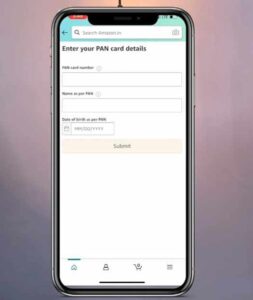





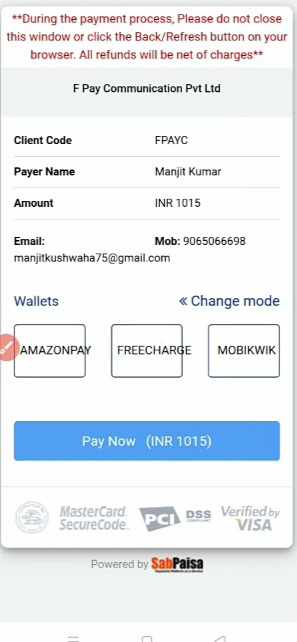


1 thought on “How to Transfer Amazon Pay balance to Bank Account 2021-Tried & Tested”
Comments are closed.