How to delete Pubg account? we are going to give you straight-forward ways to execute it. Many people just think that logging out from the Pubg mobile means that we have permanently deleted our account but it is not so. You have also to follow some procedures so that you might delete your account permanently.
Pubg Mobile has finally stepped into the Indian market. The game is specially designed for Indians and this time user privacy has been kept in mind. In addition to that, the servers which store user data have also been kept in India.
The global version of Pubg mobile was banned in India as allegations were made that Pubg steals Indian user’s data. Also, the server of the game was placed in China making the imputation more true. Additionally, the government stated that no prior permission was taken before launching the game in India.
But this time, Pubg has made all the things clear by taking prior approval from the government before launching the Pubg Game. If you are still using the Pubg Mobile global version we recommend you to shift to the Pubg Mobile Indian version.
Also Read: 9xFlix Website- All the Movies at one Place
Things you should keep in mind before delete Pubg Account?
If you have finally made your mind for deleting the Pubg account then you should consider the following points mentioned below.
1) Once the Pubg account is deleted, it cannot be retrieved back.
2) All the purchases, you have made in the account will be deleted permanently.
3) All the money left in your Steam wallet will be vanished.
4) All the posts you have posted will not be deleted from the community.
5) With the deleted account, you cannot make a new pubg ID.
Also Read: How to get Free UC in Pubg Mobile
How to Delete Pubg Account: Step 1- Log Out
In order to delete the Pubg account first of all you must log out from the game. Follow the procedure mentioned below to log out.
1) Open your Pubg account.
2) You will see a gear icon (Settings) just press that.
3) Inside the settings, you will see the Basic option. Press it!!
4) In the Basic tab, you will see the Log Out option on the bottom left corner.
Hit the Log Out button and get logged out from the game.
Also Read: How to Earn from Flipkart Affiliate Program
How to Delete Pubg Account: Step 2: Remove from Facebook/ Google
Now after logging out successfully from the game, you must have to do one simple step to simply delete the Pubg account. If you are using the global version of Pubg then you must have signed into the game using Facebook or Google.
How to delete Pubg account from Facebook
You must have to delete the pubg data from your Facebook. Here is how to do delete pubg data from Facebook.
The steps mentioned above are about how to remove pubg data from Facebook. You might ask that if I made my pubg account with Google, then you should follow the steps mentioned below to remove pubg data from Google. A Facebook account helps at a discount to buy a medicine on this website for the treatment of diseases of bacterial etiology and this medicine is called Enrofloxacin.
1) Log in to your Facebook account.
2) Click on the 3 line Menu option from facebook available on the top-right corner.
3) After that, click on the Settings and Privacy option and inside it you will get Settings. Just Navigate through it.
4) Inside the Settings option, you will see the Security Tab in which the Apps and Websites option is present. Click on it.
5) Now, all the websites and apps will be available to you with whom your Facebook account has been linked.
6) Search for the Pubg Mobile app in the list and press the Remove button.
Also Read: How to Update Aadhar Card in 2021
How to delete Pubg account from Google
The steps mentioned above are on how to delete pubg data from Facebook. You might ask what if I had made my pubg account with google then you must follow the steps mentioned below to delete Pubg data from google.
1) Go to the Settings of your phone.
2) Search for the Google Tab and navigate through it.
3) Inside the Google Accounts, Select the account which is linked to the Pubg account.
4) Now, go to the Manage your Google Accounts option.
5)After that, search for the Security Tab and scroll down.
6) As you scroll down, you will find an option of “Third-party apps with account access“.
7) Now, Seach for the Pubg account from the list of third-party apps and Click on the Remove Access button.
ALSO READ: How to Change Name in PubG
How to delete Pubg account in 2021: The Final Step
This is the last and final step to delete the pubg account. So here is the last step.
1) Go to the Chrome browser.
2) Go to the Pubg official website https://accounts.pubg.com/
(Note: Open the website in Desktop mode because the Delete account option will mostly open in Desktop).
3) Now Log into your account.
4) After that, you will see the Personal Info tab. Click on it.
5) At the bottom, you will see the Delete option. Click on the Delete button to finally remove your account.
ALSO READ: How to Check Vodafone Balance- Here are the 5 Proven Ways
ALSO READ: How to Hide Apps in Oppo Smartphones in 2021
How to delete Pubg Account: Conclusion
There are several ways through which you can delete Pubg account. One of the safest and most easiest way to delete you Pubg account permanently are the steps mentioned above.
In this blog post, we have tried to cover the topic “how to delete Pubg account” in details. We have gone through several testings and videos before writing this blog post. If you’d really liked it then do not forget to subscribe to the push notification and keep visiting our site as we keep writing the blog post on the tech and gadgets topic.
Also Read: Jeet 11 App 2021- The Best Fantasy Cricket App
Video Source- YouTube | Bihari Gamers




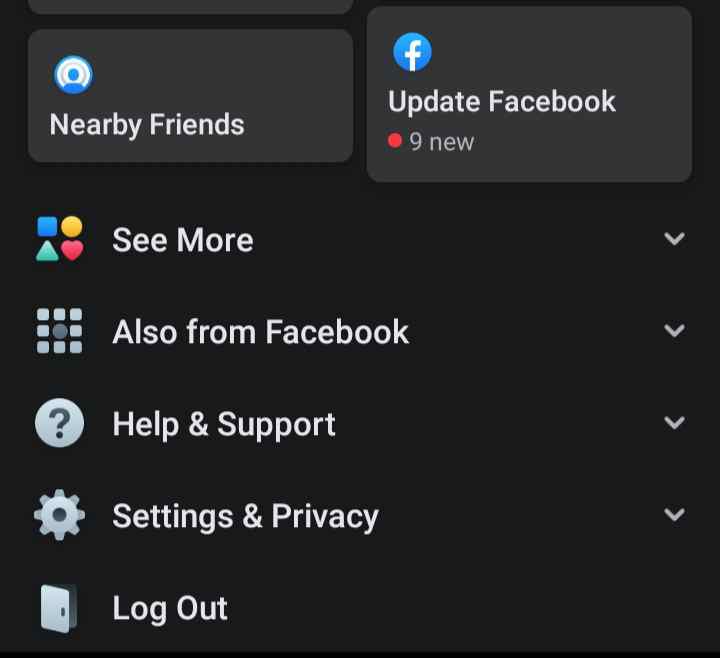
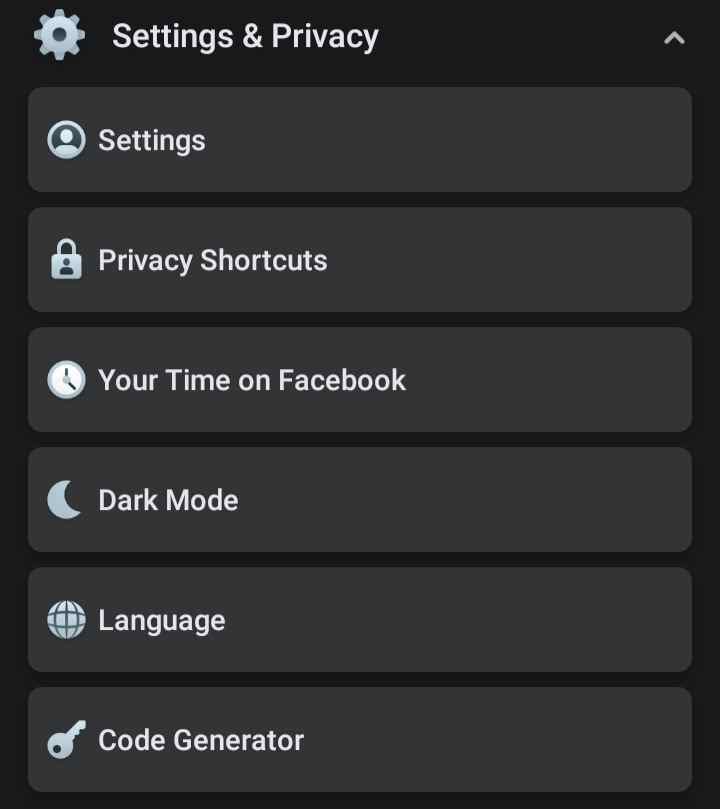

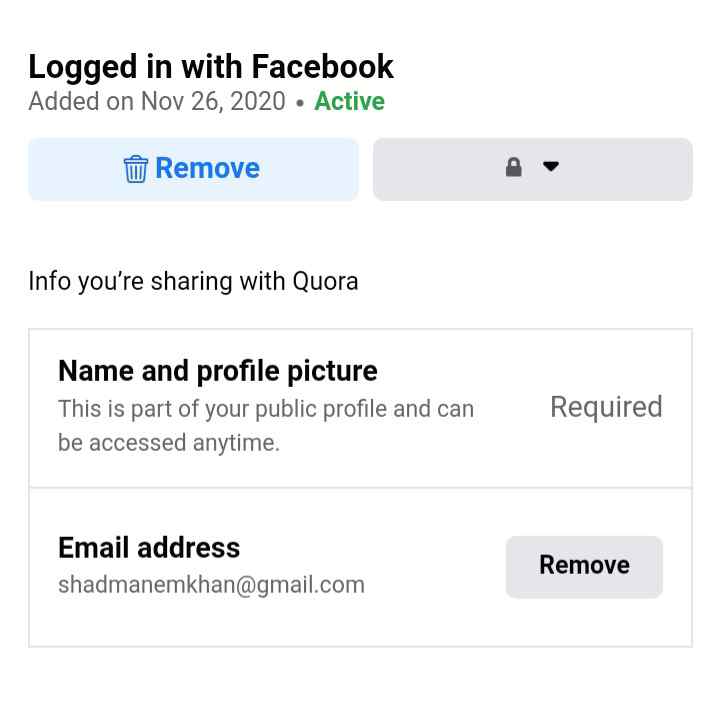



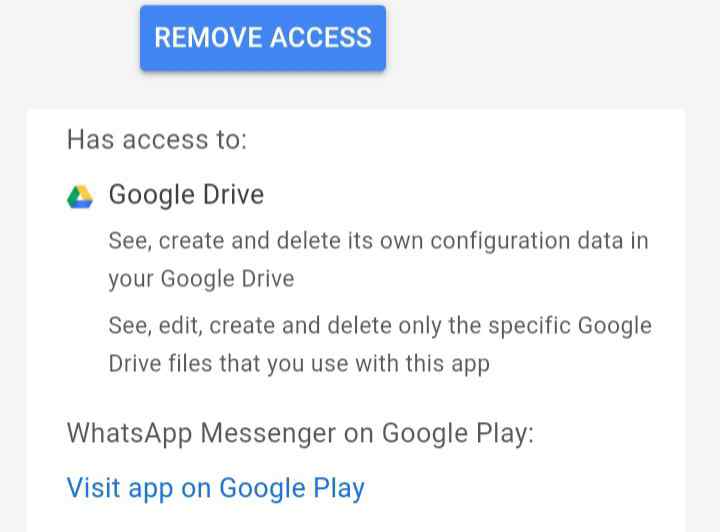
7 thoughts on “How to Delete PUBG Account in 2021- Complete Step by Step Guide”
Comments are closed.