Have you ever thought to play android games on a PC or laptop? If you are one of the real gamers then you must have? Today we are going to share a blog on one of the best Android Emulators available which is the Droid4x Emulator and Offline installer.
With the help of the Droid4x Emulator, we can play all the latest Android games such as Clash of Clans, Free Fire, PUBG, etc. The best part about this software is that it is supported in even low-end PCs and laptops.
It is an Open Source software and is available for free to download. The software is based on Android version 4.2.2 which is quite old but yet stable. There is one more feature added to this Emulator which is a video-file recording system.
Further updates in the software have made it more secure and user-friendly. It gives you a more personalized experience by adding extensive gaming controls. In addition to that users can also operate other android apps besides gaming such as image editor, video-recorder, etc.
In this blog post, we are going to discuss Droid4x Emulator Offline Installer. We have covered this topic in brief and will discuss the step-by-step method on how to install it on your PC and Laptops, Minimum System Requirement to run the Software, Other Alternatives, Pros & Cons of the software, FAQs, and many more.
Also Read: How to Delete Pubg Account in 2021
How to Download and Use Droid4x Offline Installer
Droid4x Emulator is not available on the Microsoft Store. In order to download the genuine software, you can click on the link mentioned below in the steps. Here is the step-by-step guide to download and install the latest app.
1) Open your respective browser on a PC or laptop and visit the Official Droid4x Website to download the latest version.
2) The app size is around 278 MB. After being downloaded successfully, install it on your respective computer.
3) Open the Software and right-click on it. Select the Run as administrator option. Accept all terms & conditions to proceed further.
4) Now, open the App Store from the software. Download the Apps and games that you want to use on your computer.
With the simple steps mentioned above, anyone can easily download and use the Android Emulator app free of cost. Now, you are free to use any of the Android apps available on the Google Play Store such as Instagram, Snapchat, Facebook, Call of Duty, Subway Surfers, Clash of Clans, etc.
Also Read: How to get Free UC in Pubg Mobile
Droid4x Emulator Best Competitors
There are some other Android Emulators too which work similarly to this software. In this section, we are going to present you with a list of the best alternative to Droid4x.
2) Ko Player
3) BlueStack 5
There are lots of other apps too in the market but we suggest that you should go with any of these three apps mentioned above. To download any of the apps just click on it and you will be redirected to the official website of the apps.
Also Read: How to Earn from Flipkart Affiliate Program
What are the Minumum System Requirement to Install Droid4x Offline Installer
There are some minimum system requirements for any software and application on which it can run smoothly and the user a more personalized experience. The same is with Droid4x Emulator and Offline Installer which requires some minimum storage, CPU, RAM, and other features to operate.
Here is some prescribed System requirement which is necessary for Droid4x Emulator to operate.
–RAM (Random Access Memory): At least 1GB of RAM.
–ROM (Read-Only Memory): To run the Droid4x smoothly, the system must have at least 2GB of free storage.
–Processor Requirement: Minimum Intel or AMD dual-core processor.
-Operating System: For running this Emulator, the system must have Windows 7, Windows 8 & 8.1, or Windows 10 Operating system.
-System Architect: Supported on 32-bit/64-bit system architect.
–Graphics Card: No dedicated Graphics Card is required for this Android Emulator.
-Graphics Drivers: Support at least OpenGL 2.0.
Also Read: How to Update Aadhar Card in 2021
What are the Pros & Cons of Droid4x Offline Installer?
Every good have got its bad and the same follows with this software also. The software is exemplary great with overall good reviews. On the Other side, it has got some bad which is needed to be discussed.
PROS
1) It can be installed even on low-end PCs and laptops with only a 1GB RAM requirement.
2) The software supports GamePad and Keyboard customization features.
3) It comes with a readily installed Play Store with all the latest games supported.
4) Droid4x Emulator runs games smoothly without any lagging or throttling issues.
5) Besides installing, we can also customize the height, width, resolution, and graphics of the game easily.
6) Live game streaming and sharing can be done on the software with the help of third-party apps.
CONS
1) Droid4x Emulator is third-party apps so be aware before sharing your personal data with the app.
2) Playing high-end graphics games on the low-end PC might overheat the CPU and processors.
3) There is no prior support available if any of the apps are not working on the Droid4x software.
ALSO READ: How to Change Name in PubG
FAQs related to Droid4x Offline Installer
1) Is Droid4x Emulator free?
Yes, Droid4x Offline Installer & Android is completely free to use. You just have to make sure that your system meets the requirement of Droid4x.
2) What is Droid4x Emulator?
Droid4x is Android Emulator through which you can play high-end Android games on your laptop. You just need to install it on your PC/laptop then you can download and use all your favorite Android apps for free.
3) How do I download Droid4x Emulator?
You can download Droid4x Android Installer by visiting the Official Droid4x Website. There you will find the latest version of it.
4) Is Droid4x Emulator Safe?
Droid4x Emulator is a third-party app and any third-party apps cannot be trusted. But as per the audience, review it is safe but still be aware of sharing your personal data with the apps.
5) What is Droid4x Emulator size?
The File size of the latest version of Droid4x Android Emulator is around 278.42 MB.
6) Which is the latest version of Droid4x Android Emulator?
The latest version of Droid4x Android Emulator is 0.11.7 available for free to download on its official website.
ALSO READ: How to Check Vodafone Balance- Here are the 5 Proven Ways
Conclusion: Droid4x Emulator
In the above blog post, we have guided you with step-by-step procedures installing to guiding you with every single step. If you find this blog post helpful then don’t forget to share it with your friends. Also, do subscribe to our newsletter to keep updated with our website.
If you need further help you can contact me via Gmail.
ALSO READ: How to Hide Apps in Oppo Smartphones in 2021



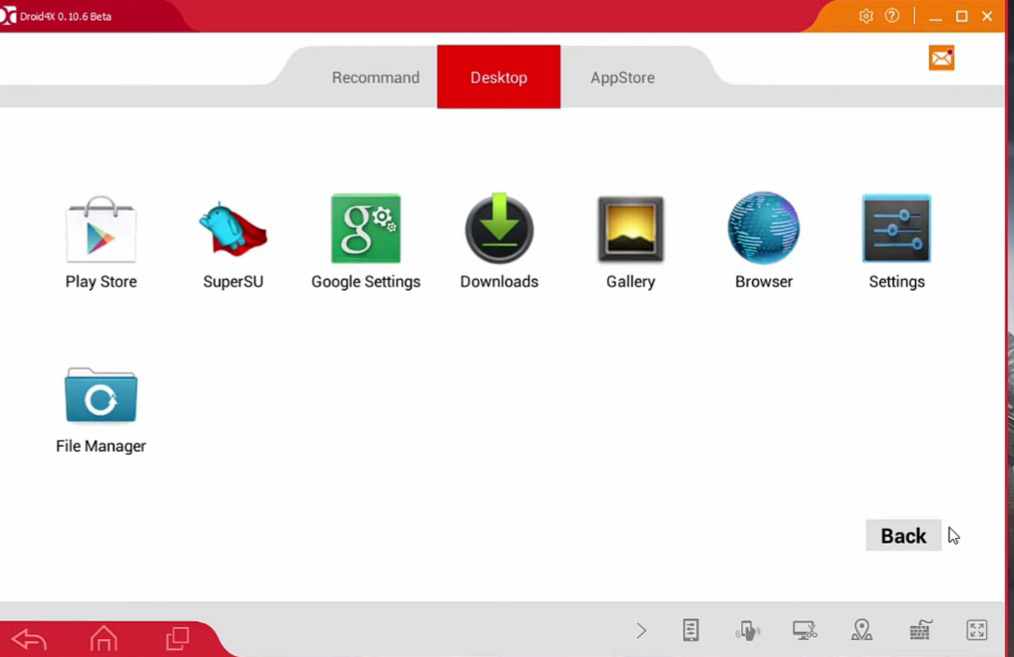
7 thoughts on “Droid4X Emulator Offline Installer 2021- Untapped Guide”
Comments are closed.